Having trouble installing an old partition in a new hard drive? I can understand your pain. You sometimes need to carry all the installed programs, settings and files to a new hard drive. Though it seems a simple task, many complexities come in the way. You may end up having to do a fresh install of applications - not a good solution. This article looks at some ways you can install an old partition in a new hard drive quickly and easily. 1. Select A Hard Disk Imaging Program
There are certain programs like Acronis True Image and Norton Ghost that support the copying of an entire partition to new location in a new hard drive. These are the kinds of programs you need. They copy the complete image of the partition to be installed in another drive.
2. Which One Is The Best?
Acronis True Image is, in my opinion, one of the best tools for installing an old partition in a new hard drive. You will have many registries, settings and things that you just can’t afford to miss with a change in hard drive. With Acronis True Image, you will be able to move the old hard disk partition, with all the registry keys. The entire image of the partition or partitions is copied with the image copying facility of the software.
3. Take Some Precautions ...
One thing to keep in mind while using Acronis True Image is to copy your system files to new disk is to make the copy of the text file boot.ini, located at the root of your boot drive, be it floppy drive or C: drive. Make sure you copy this file into a floppy disk.
The boot.ini file can be located at the root of your C: drive after un-hiding the protected operating system files. This is only a precautionary step as Acronis True Image will copy the entire root files to the new hard disk and it will be readily bootable from your new drive.
Give the command:
a:\boot.ini c:\
to recovery console mode that comes up while you boot your system from a Windows CD.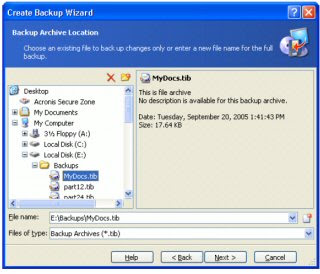 The Create Backup Wizard in Acronis True Image
The Create Backup Wizard in Acronis True Image
4. Plan Your New Hard Disk Setup
Before you copy your existing hardware setting to a new one, plan how the new disk partition should look like. Usually, you should ensure that the first partition in your new disk will have the exact capacity of your existing C: drive.
Conclusion
As you can see, there are products out there which support installing old partition in a new hard drive. However, I do always think that such tasks are pretty advanced in nature - don't try it if you do not have much experienced in hard disk partitioning and formatting.

No comments:
Post a Comment